First look: Tuxedo InfinityBook S 14 Gen 6
Why a new one?
My old Gigabyte P34G v2 from 2014 would still be perfectly capable off all the tasks I ask for it to do in the performance department. The battery however was pretty much non-existent with a mere 5 minutes of unplugged time just enough to rush to the next power outlet somewhere around. It also was extremely difficult to even leave it in suspend-to-ram mode while on battery since you never knew when the battery would finally give up and destroy all your precious data in memory. More details here: 7 years of service: Gigabyte P34G v2
This was when I decided to go shopping for a new laptop.
At first I had several requirements for this new device.
It should have:
- AMD 6 Core CPU from the latest generation.
- 14 hour battery lifetime at browsing/coding
- minimum 90 Wh battery
- 15 inch WQHD screen
- 16:10 aspect ratio
- thin bezels
- 4 USB-C ports with 1 or 2 of them thunderbolt capable
- about 1 kg weight
- 100 % linux compatible
- no dedicated gpu
- easy access to hardware e.g. replacing the battery
- adjustable charging limits
- under 1000 €
And it turned out I was too picky and realized my dream device does not exist.
Then I discovered the Tuxedo InfinityBook S 14 Gen 6. Tuxedo Computers is a german based reseller of clevo barebones. They put in their own hardware configuration and sell it. Especially this device ticks most of my boxes and their commitment to linux really impress me. So I decided to give it a try and placed an order.
Hardware
I took the following configuration:
- Intel Core i5-1135G7 (Quad-Core with HT, Iris Xe Graphics G7, 80 Execution Units)
- 16 GB DDR4 3200Mhz CL22 Samsung memory
- Intel Wi-Fi 6 AX201 (802.11ax, 2.4 & 5 GHz, Bluetooth 5.2)
- SK hynix Gold P31 1 TB M.2 NVMe Gen3 (bought seperately)
- 73 Wh battery
- 16:9 14 inch matte low-power 1080p display
Price of all components combined: 1223.7 €
For the SSD I was looking for the most power efficient SSD out there at the moment. After some research I found the SK hynix Gold P31 1 TB which seems to be the most power efficient NVMe SSD out there and fits perfectly into a laptop. I paid about 180 € for it. Besides that I chose the i5-1135G7 over the i7-1165G7 because it is not worth the upgrade. You would only get a few hundred MHz increase of singlecore and all-core boost which does not justify the additional 100 €. It could even be that the i5 performs better than the i7 due to thermal restrictions and throttling kicking in earlier. I have not tested this yet though. 16 GB of memory was enough for my usecase but if you choose more be aware that the first 16 GB are running in dual channel mode while the other half can only run in single channel mode. Source
Operating System
You can choose to have the device delivered with an operating system already installed or none at all. There are several options available:
- Ubuntu 20.04 LTS
- Ubuntu Budgie 20.04 LTS
- Kubuntu 20.04 LTS
- Tuxedo OS 20.04 LTS (based on Ubuntu 20.04 LTS)
- Windows 10 Home/Pro
I chose to roll my own and installed Arch Linux on it. Since the Tiger Lake processors are pretty new I wanted to have the newest kernel and firmware updates available to me in case something is not supported yet on operation systems with older kernels. Also I am starting to really like rolling release linux distributions.
S3 replaced with s0ix
With the release of Tiger Lake Intel dropped support for S3 or commonly known as suspend-to-ram from its processors. It has been replaced with power state s0ix which seems to draw more power when suspended but resumes faster. Some people seem to experience battery drain problems while suspended with newer Lenovo notebooks due to not properly supporting s0ix. I could not confirm any problems with my InfinityBook and only about 10 % battery capacity was drained over a period of around 9 hours.
Battery runtime
Battery runtime is great! Its pretty big 73 Wh battery helps to achieve 10-14 hour sessions (depending on what you do) running on Arch Linux with Linux Kernel 5.14.16 installed. And its best feature is FlexiCharge! In the BIOS you can choose to start and stop charging below/over a certain threshold. For example I set the threshold to start charging to 40 % and the stop charging threshold to 80 %. This will hopefully increase battery life and possibly keep it healthy for longer before having to replace the battery.
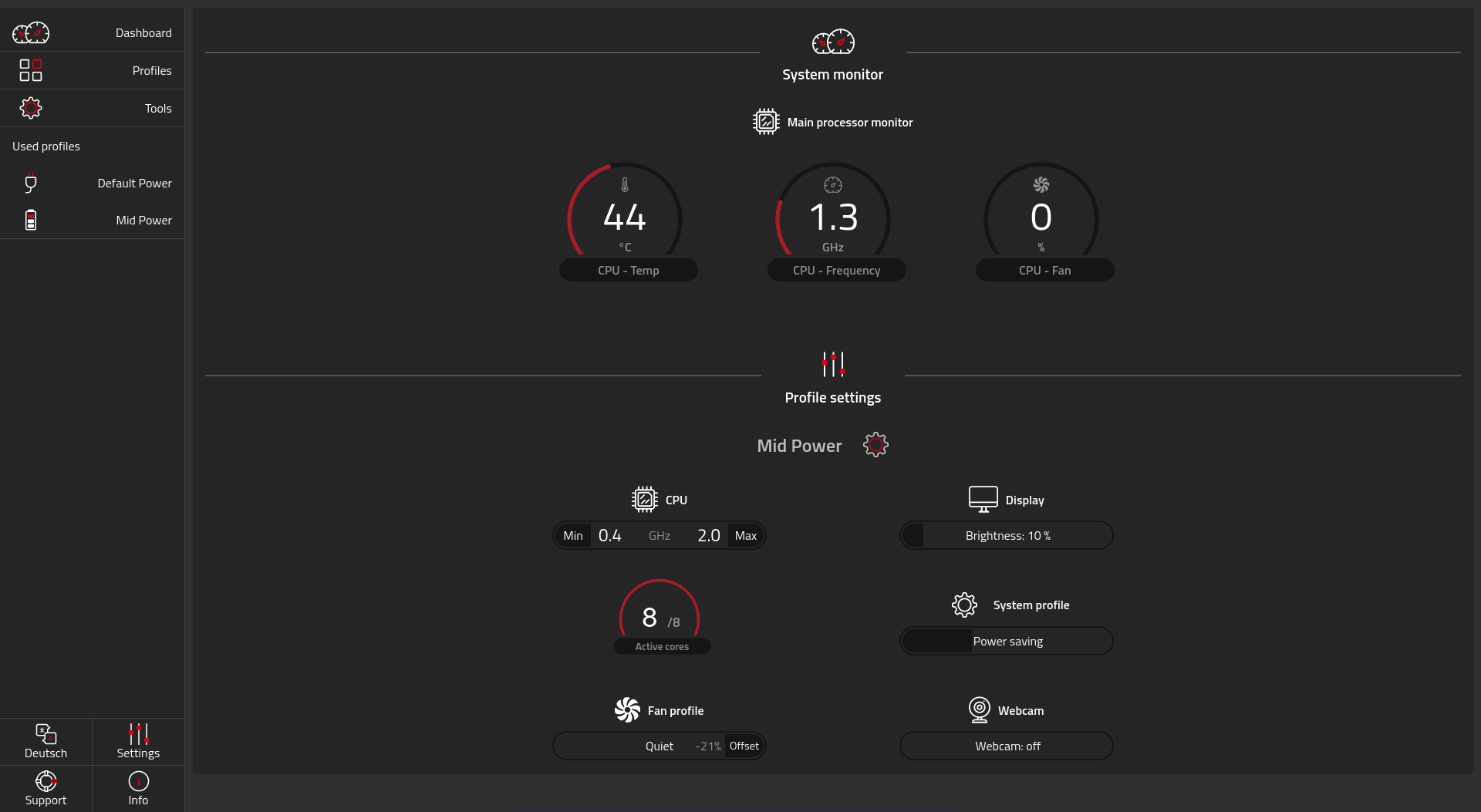
Tuxedo Computers also developed the tuxedo-control-center which is available on the AUR for Arch Linux users. This software gives you the possibility to set profiles for power consumption, display brightness, adjusting CPU minimum and maximum frequencies and you can even adjust the fan curve! So far I really like it however I believe they chose the wrong tool for the job as suggested in this Github issue. I noticed that their background service tccd constantly consumes some cpu. It seems they use web technologies like Angular and Electron for this service which feels like a bad choice as pointed out on Github.
Build quality
The overall build quality is pretty good. The chassis is built out of magnesium. It does not feel as premium as a full aluminum chassis but still it does not feel cheap. One thing I noticed is that my enter key does squeak a little bit as well as the back of the bottom plate. The hinges for the screen look a bit weak to me though. Only time will tell if and how long they will last before breaking.
I was surprised how light it feels. It is very easy to carry around. Even the 65 Watt power adapter is really tiny compared to the one my Gigabyte notebook has. However I noticed that once it charges the notebook while turned on the power adapter gets pretty hot to the touch. Another thing I noticed is that the power adapter produces some very noticable coile whine while the notebook is powered off or in suspend mode.
Connectivity
On the left hand side it has:
- barrel plug for power
- 1 HDMI port
- 1 USB 3 port
- 1 USB-C with thunderbolt support

And on the right hand side:
- kensington lock
- 1 USB 3 port
- audio jack
- micro sd card reader
- power button

Overall I am satisfied with the amount of ports. I could use one additional USB-C port though and I would have liked to see a ethernet port as well. The power button on the side takes some time to get used to.
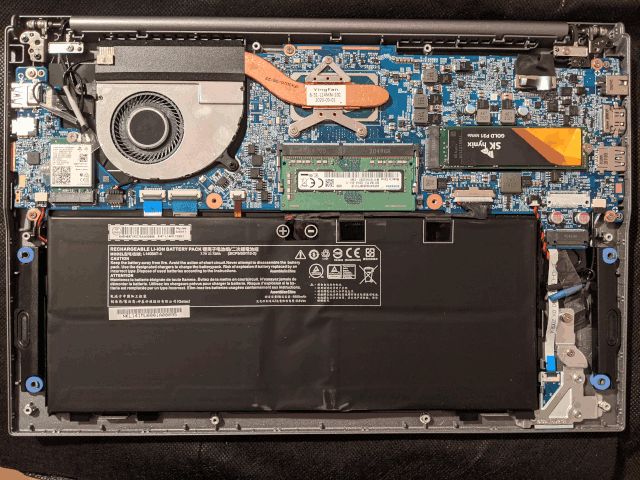
On the inside we can see that one memory slot can be upgraded to get a maximum of 40GB of memory (8GB soldered on + 32GB that the additional slot can hold). We can also see 2 M.2 slots whereas only 1 of them works (or maybe is reserved to be used for the LTE module?). I wish the remaining space would have been used to fill the void with even more battery. Lastly on the left hand side we can see the WiFi 6 capable AX201 which so far I have no complaints about.
Fan noise
As you can freely adjust the fan speed to your liking you are able to completely silent your notebook when idle. I have setup several profiles in the tuxedo-control-center one for each purpose: silent, medium and high power. On silent the fan does not kick in until around 70°C which it almost never manages to reach while browsing or light coding. If however the threshold has been crossed the (single) fan starts to spin very slowly and I could not even hear it at first. I was unable to hear the fan until about 20-30 % fan speed. Fan speeds above 30 % are very noticable and it is getting pretty loud at 50 % and above. A weird thing I noticed is that when shutting down or suspending the notebook the fan starts to go off at full speed for a second or two and then immediately stopping. I am unsure if this is expected behavior.
Screen
Nothing special I would say. Tuxedo Computers states it is a matte 1080p low-power screen with a 16:9 aspect ratio. There is no noticable clouding on my device and the screen brightness is okay. I usually stay at below 50 % screen brightness. Colors are quite okay since they claim 100 % sRGB coverage. Response times of the panel seems a bit low since I can clearly see some ghosting when dragging bright windows on dark background across the screen. It does not bother me much though.
Touchpad and Keyboard
Again nothing special. The clicking only really works on the bottom half of the touchpad. In the upper part it starts to get very hard to trigger the click. Positive thing is that when dragging the mouse across the screen the touchpad recognizes movement up until the very edge of the touchpad. The keyboard is decent and I like typing on it. I absolutely do not like the half size page up and page down keys right above the arrow keys. It is a horrible placement and I can never hit them right.
Audio
For me this is the most annoying part. Plugged in headphones transmit humming noises which are pretty loud to me. Once music is playing it is not a problem anymore however this indicates a problem with grounding since unplugging it from power stops the buzzing/humming noise. Other than that the built-in speakers are - sorry - unusable.
Interim conclusion
I now own this notebook for around 2 months and I really like it. It is light, has good performance, good battery life which allows me to go mobile again and not worry about battery too much. The price is quite okay for the value I got. If I could change something I would probably want to switch to a 16:10 WQHD screen as well as use the remaining space inside the laptop to fit a even bigger battery like the 90 Wh battery present in the Tuxedo Pulse 15. Other than that I am really happy with this device and can recommend it to anyone looking for a small portable device with plenty of power and battery life.